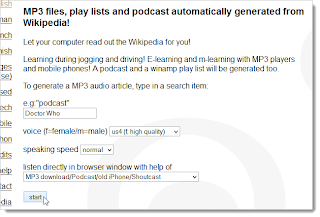We’ve previously written about how to convert Wikipedia articles (or collections of articles) to eBooks you can read on mobile devices. If you travel a lot, you may want to listen to Wikipedia articles. Pediaphon provides a way to do this.
To create an MP3 file from a Wikipedia article, go to http://www.pediaphon.org/~bischoff/radiopedia/index_en.html. Enter the search term for the article you want to convert in the edit box below e.g. “podcast”.
NOTE: You need to enter the specific article name, or you will simply get an MP3 file of a page of links to possible matches for your search term. Go to Wikipedia first, find your article, and then enter the exact article name in the edit box.
Select the type of voice from the voice drop-down list and the speed at which you want the voice to speak from the speaking speed drop-down list. Select MP3 download/Podcast/old iPhone/Shoutcast from the last drop-down list (other formats are also available). Click start.
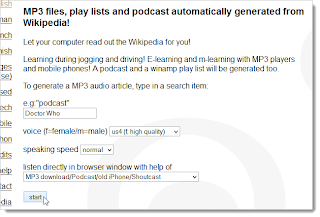
A message displays while your MP3 is being generated.
When the file has been generated, a page displays providing links to the files.
To save the file to disk, right-click on the MP3 link and select Save Link As from the popup menu, and use the dialog box that displays to select a location for the file and to save it.
Now, you can copy the MP3 file to your mobile device and play it in any app that supports MP3 files.